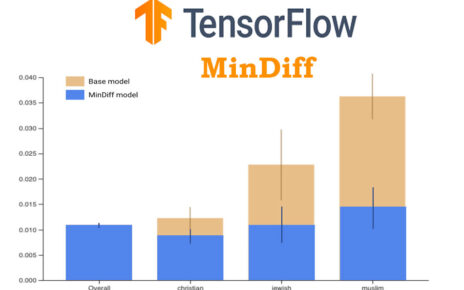Search engine giant Google finally releases the Maps Incognito Mode for Android phones. Google announced about releasing the Maps Incognito Mode for Android during IO conference four months back. This mode is developed to help protect user’s privacy and if the mode is activated Maps application won’t record user’s navigation/search history.
Google is still in process of rolling out this feature in batches, so it may take some time to reach on all the users of Android phone.
The Maps Incognito mode is similar to the Chrome Incognito mode where users can opt for this mode to anonymously access the Maps application. In this mode Google Maps do not store the users search history or the location details. This mode allows the users to keep their location data confidential. Further few Google Maps features won’t be available in this mode.
During Google IO conference Google talked about the Maps Incognito feature and announced to bring this to Google Maps as well. Until now the Incognito mode is available in Google Chrome browser. Large number of users are using Incognito mode in Chrome browser. The Maps Incognito mode was one of the lacking feature and now finally Google released it.
If you are using Google Maps on your Android phone and don’t want your activities to be recorded in your account, then you can enable the Incognito mode in your Maps application on Android phone. This feature is still rolling out in phases and it may not be available on your phone. But once it is available on your Android Maps application you will be able to activate if you wish.
According to the post on Google support page the incognito mode is developed to enable the user to use Google Maps with confidentiality. If this mode is enabled then activities on the Android Maps application won’t be saved to the Google Account. This feature is one of the most sought features of Google Maps app user on the mobile devices. In the incognito mode Google won’t save search history or send notification.
The Maps Incognito mode won’t use the location data to personalize the Google Maps. So, if you are in Maps Incognito mode certain features like personalize suggestions won’t be available.
The Incognito mode can be turned on by tapping on the profile picture in the Google Maps app on Android devices and then selecting the “Turn on Incognito mode” option. If this feature is still not rolled out for your device then this option won’t appear. This feature is still being rolled out in stages and it should appear soon in next few days.
19,413 total views, 3 views today